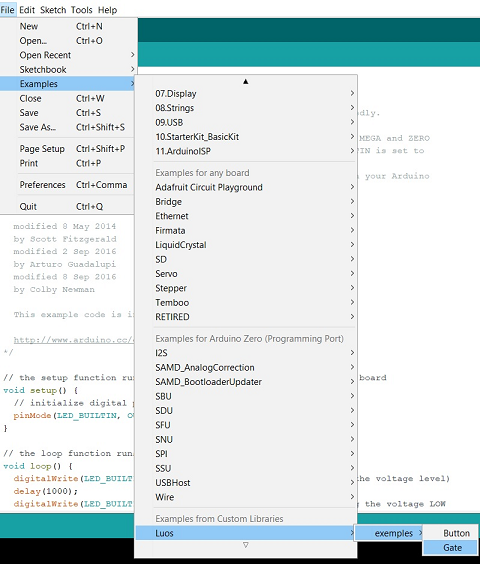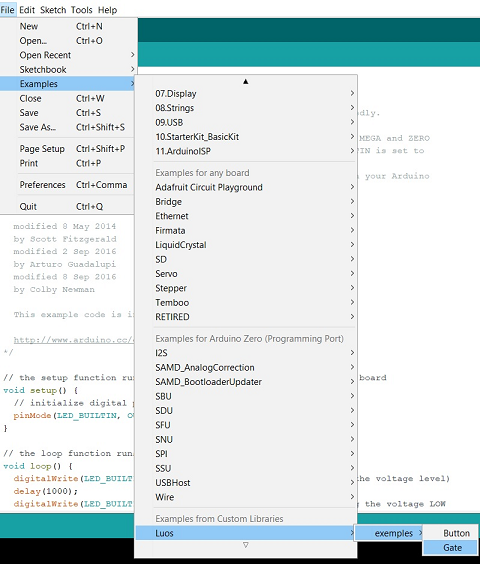Use Luos engine with Arduino IDE
What you will learn:
In this tutorial, you will how to set up a Luos engine into an Arduino project on Arduino IDE.
1. Introduction to Arduino
Arduino is an open-source electronic platform based on easy-to-use hardware and software. Luos engine can be used in Arduino IDE and examples are provided to test it on Arduino hardware quickly. For now, only Arduino SAM Board 32-bits ARM cortex-M0+ are compatible with Luos engine (Arduino Zero, Arduino MKR Wifi, Arduino MKR FOX, Arduino MKR WAN, Arduino MKR GSM, Arduino NB, etc.).
Creating a Luos network with an Arduino board is very easy. See the hardware topics page for more information.
2. Let's started with Arduino IDE
- Install the Ardiuno IDE from the Arduino website.
- Copy and paste the following URL into the File > Preferences > "Additional Boards Manager" textbox.
https://raw.githubusercontent.com/Luos-io/Arduino_core/main/package_luos_index.json
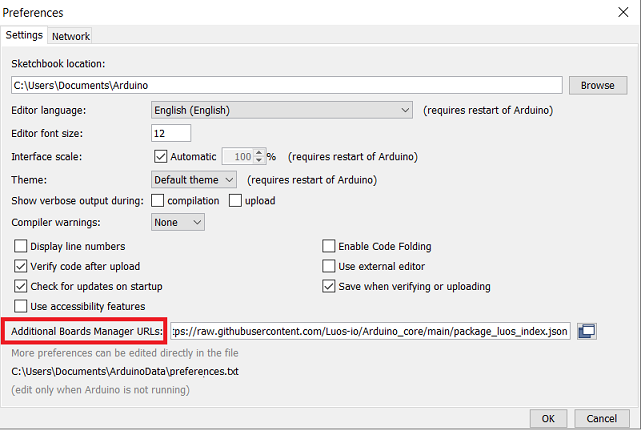
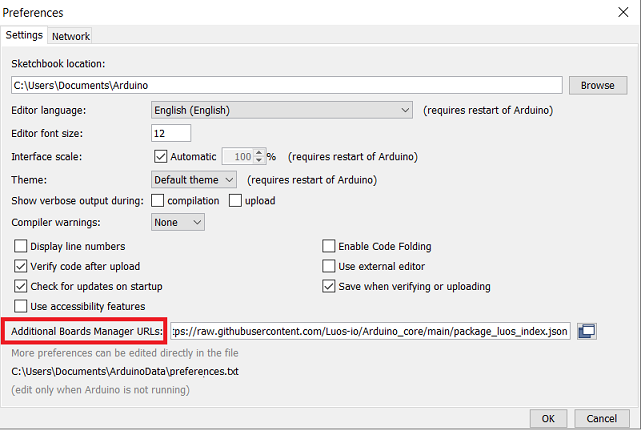
Install the Luos adapted Arduino SAMD Library in Boards > "Add board definition" > Search for "Luos" > Install "Luos adapted Arduino SAMD (32-bits ARM Cortex-M0+) Boards"
Install the official Arduino SAMD Library in Boards > "Add board definition" > Search for "SAMD" > Install Arduino SAMD Library:
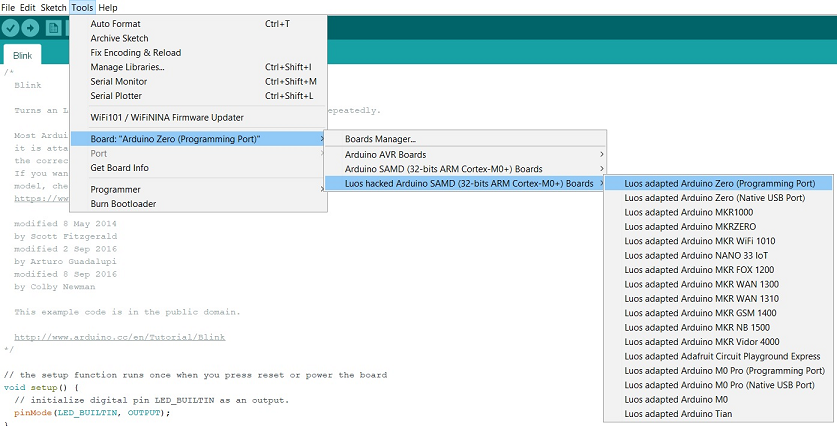
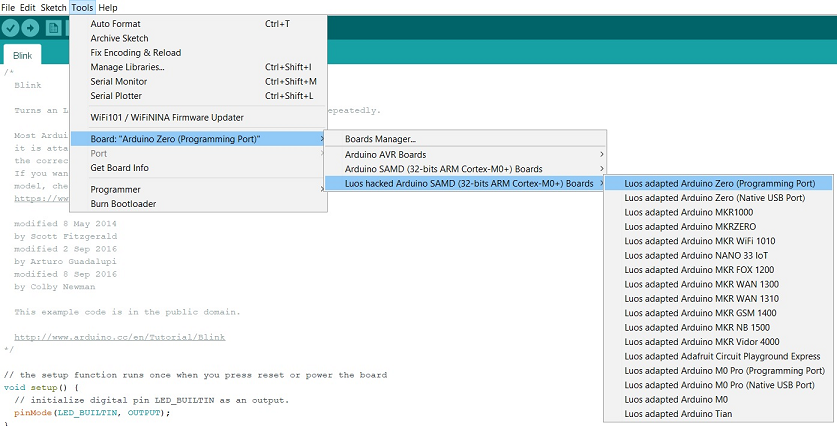
Download Luos_Arduino_*.*.*.zip containing examples on GitHub
Include Luos engine library for Arduino to your Arduino IDE:
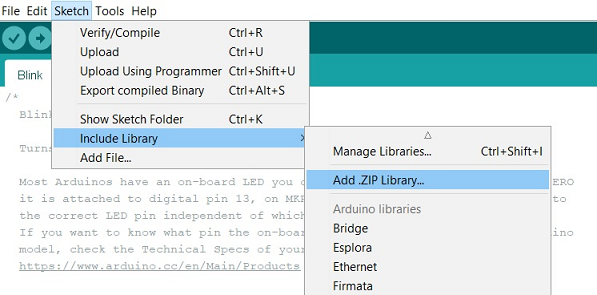
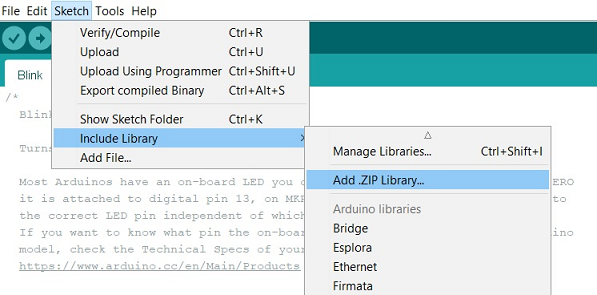
- Use provided Luos example, then compile and upload it to your Arduino board: